English: (für Deutsch nach unten blättern)
Since the release of BF2 v1.50, more and more players report problems using ALT+TAB while playing, in order to access their desktop or other applications. Once they switch to them and try to return, the screen remains black and the sooner or later you will use RESET in order to reboot your PC.
Similar reports were made already during the Beta 1.50 phases and disabling AntiAliasing in your video card settings will remove the problem and allow you to ALT+TAB in and out the program as you wish. However disabling AA gives you a lower graphic quality ingame.
Recently further investigations showed that the "AA ALT+TAB" problem actually got introduced when DICE implemented the Widescreen support into their 1.50 patch. You can replace one .dll file in order to remove this bug and make your client even more stable. However it does then remove the Widescreen support ! So in case you do not use Widescreen, you may check our download center for the fix.
Please note, this is not an official fix by DICE / EA!
If you want to run the game in Widescreen you either a) never use ALT+TAB or b) you turn of AA.
Some Battlefield 2 servers may kick you for returning a so called bad MD5 scan. Lausy admins are the reason for this. Since your specific .dll file is not part of the official BF2 v1.50 release and they scan for this file remotly using md5 checks, you will get kicked. At present I see no reason to scan or check for this particular file, since I am not aware of any hacks/cheats using it.
So if you get kicked from your favourite server due to using this alternative .dll, you may decide to put your old one back or you may have a chance to speak with the server admins.
In addition I will keep an eye on it, DICE is currently checking with EvenBalance if punkbuster on its own will hopefully not check on this file all of a sudden and start to mass kick/ban players in the near future. ^^
---
Seit dem Release von BF2 v1.50 häufen sich Fehlermeldungen der Spieler, das nach Benutzung von ALT+TAB um zwischendurch auf den Desktop oder in eine andere Anwendung zu wechseln, bei der Rückkehr zu BF2 der Bildschirm schwarz bleibt. Der einzige Ausweg scheint dann nur noch ein RESET des Rechners.
Es gab auch schon vereinzelt derartige Meldungen während der Beta Phasen für diesen v1.50 Patch. Zu diesem Zeitpunkt wurde die Grafik Option Anti Aliasing als Ursache indendifiziert. Schaltet man AA aus, so konnte man frei zwischen dem Desktop und BF2 hin und her wechseln. Allerdings bedeutet ein ausgeschaltetes AntiAliasing eine schlechtere Grafikqualität im Spiel.
Aktuelle Tests einer Gruppe von Spielern hat nun die Datei indendifiziert, welche die Probleme bein aktivem AA und ALT+TAB verursacht. Allem Anschein nach wurde das Problem durch DICE / EA beim Einbau der Widescreen Unterstützung in BF2 verursacht. Eine neue Datei welches dieses Problem behebt könnt ihr hier herunterladen. Allerdings deaktiviert diese Datei den Widescreen Support für BF2.
Es handelt sich dabei aber nicht um einen offiziellen Patch von DICE / EA !
Möchtet ihr also gerne BF2 auf einem Widescreen Monitor weiterspielen, so habt ihr a) die Möglichkeit kein ALT+TAB mehr zu verwenden, oder b) AntiAliasing zu deaktivieren damit das Spiel nicht abstürzt.
Eine Battlefield 2 Server können euch unter Umständen beim Einsatz der neuen .dll Datei vom Serrver kicken, mit der Meldung das ein MD5 Scan dafür verantwortlich ist. Das ist dann jedoch zum größten Teil unfähigen Admins zuzuschreiben. Aktuell sehe ich keinen Anlass dafür, das diese spezifische Datei geprüft werden sollte, da kein mir bekannter Hack oder Cheat damit in Verbindung zu bringen ist.
Sollte es euch also von eurem Lieblingsserver kicken auf Grund dieser Datei, so solltet ihr versuchen mit den Server Admins Kontakt aufzunehmen, oder eben die alte .dll wieder einsetzen und mit dem ALT+TAB Fehler leben.
Interessant ist derzeit noch, dass DICE mit EvenBalance kommuniziert um zu prüfen ob Punkbuster nicht schlagartig in naher Zukunft unter Umständen dieselbe Datei prüft und dann auf einmal viele Spieler von den Servern gekickt werden. ^^
Hunter
BF2 v1.50 ALT+TAB fix!
- [RC]Hunter
- Site Admin
-
Sergeant

- Posts: 2376
- Joined: Fri Apr 04, 2008
- Location: Hue City
- Favorite Server: All of them
- Has thanked: 3 times
- Been thanked: 19 times

- [RC]Hunter
- Site Admin
-
Sergeant

- Posts: 2376
- Joined: Fri Apr 04, 2008
- Location: Hue City
- Favorite Server: All of them
- Has thanked: 3 times
- Been thanked: 19 times

An update from DICE by Bazajaytee in this matter:
A large number of players who have installed 1.50 have been unable to use ALT+TAB without the game crashing out to Windows desktop. As such and with thanks to nea_alecu doing some investigations, our programmers have come up with a fix.
Quote:
Download the attached file
Extract it into your Battlefield 2 install directory (you must have v1.50 installed already)
When prompted accept that you want to over write the existing file
In My Documents go to Battlefield 2\mods\bf2 and delete the cache directory
Run BF2 as normal
We are also working on a full installer which will be the 2Gb file for those who are new to Battlefield 2 v1.50. This will replace existing files once ready and I will post here when that is released. In the mean time use the 1.50 patch install and replace RendDX9.dll with the file attached to this post.
Source:
EA UK Forums
A large number of players who have installed 1.50 have been unable to use ALT+TAB without the game crashing out to Windows desktop. As such and with thanks to nea_alecu doing some investigations, our programmers have come up with a fix.
Quote:
Download the attached file
Extract it into your Battlefield 2 install directory (you must have v1.50 installed already)
When prompted accept that you want to over write the existing file
In My Documents go to Battlefield 2\mods\bf2 and delete the cache directory
Run BF2 as normal
We are also working on a full installer which will be the 2Gb file for those who are new to Battlefield 2 v1.50. This will replace existing files once ready and I will post here when that is released. In the mean time use the 1.50 patch install and replace RendDX9.dll with the file attached to this post.
Source:
EA UK Forums
- [RC]Hunter
- Site Admin
-
Sergeant

- Posts: 2376
- Joined: Fri Apr 04, 2008
- Location: Hue City
- Favorite Server: All of them
- Has thanked: 3 times
- Been thanked: 19 times

That was a quick fix, the download area now holds the official .dll fix from DICE, means ALT+TAB as well Widescreen are working now.
You can safely install this revision by now, also EvenBalance confirmed in the meantime not to kick for this version to be installed.
There will be soon a little patch fixing the file as an installer on top of v1.50.
Hunter
You can safely install this revision by now, also EvenBalance confirmed in the meantime not to kick for this version to be installed.
There will be soon a little patch fixing the file as an installer on top of v1.50.
Hunter