If you installed your BC2 game under previous windows operating systems, it automatically tried to detect your DirectX support and set it either to auto or of course older DirectX revisions. This is causing a conflict under Windows 10 to properly initializing your display, since it requires DX11.
Check your /My Documents/BFBC2 folder and allocate the file 'settings.ini'. Open it with Notepad or preferable Notepad++ and scroll down the lines until you find 'DxVersion=", set it to revision 11.
The entry should look like:
Code: Select all
DxVersion=11